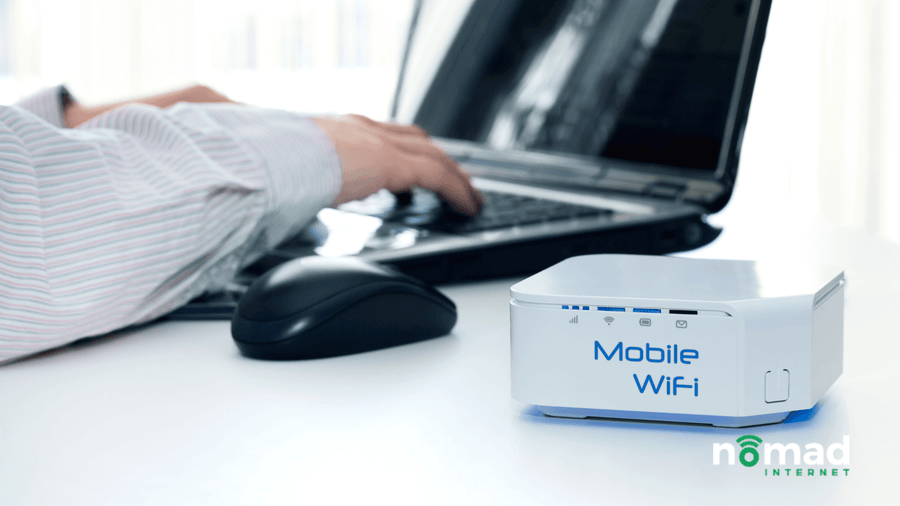Do you constantly suffer from slow internet speeds? If you live in a rural area, have multiple devices connected, or are always on the go, you’re bound to experience slow or laggy Wi-Fi connections. Luckily, we have some great solutions for fixing slow internet speeds with these three types of devices!
External Antennas and Directors
How Do External Antennas Work?
Did you know that your Wi-Fi is similar to a radio? Your router sends out a signal or frequency for your Wi-Fi to work, which is then received by your devices. You can boost your signal with the help of antennas, which can make your signal stronger when received, just like how they did on older televisions and radios.
While your router may already have an antenna on it, you can add different, stronger signal-boosting antennas. Several different types of signal-boosting antennas will do different things but ultimately act as a range booster for your Wi-Fi signal.
Which Should You Buy?
There is a wide variety of different types of external Wi-Fi antennas that you may consider. However, three of the most helpful antennas include:
- Directional Antennas. Directional antennas are a type of external antenna used to extend the Wi-Fi signal in one single direction or between one point and another. When you attach these antennas to your router, you’ll want to point them exactly where you want to receive a stronger Wi-Fi signal. For example, if you want to extend the Wi-Fi signal toward your living room, then you’ll want to point these antennas that way. These are best for those who are looking for a signal booster in one single direction.
- Omnidirectional Antennas. Omnidirectional antennas are perfect for those who are looking to extend their Wi-Fi connection in all directions. These antennas attach to your router and boost the signal in multiple directions instead of from one point to another.
- Mobile Wi-Fi Antennas. If you are looking for a way to boost your Wi-Fi on the go, you’ll want to purchase mobile Wi-Fi antennas. These are a way for you to receive a Wi-Fi signal while traveling or in a public space and attach it to your network-specific router.
Wi-Fi Boosters
How Do They Work?
Wi-Fi boosters are a device that is made to boost an existing Wi-Fi signal. When placed in an area of your home, the signal will be extended or boosted to that area, thus becoming stronger and less likely to be slow or laggy.
If your issue is that your Wi-Fi is slow in some regions of your home or during certain times of the day, a Wi-Fi booster may be the best option for fixing slow internet in your home. There are a few Wi-Fi boosters that are highly recommended to fix your slow internet problem.
Which Should You Buy?
- Nighthawk Dual-band Wi-Fi Mesh Extender. This Wi-Fi booster runs excellent and can support quite a bit of data. It’s one of the top recommended Wi-Fi boosters that you can buy for your home and reportedly erases dead zones or slow Wi-Fi spots in your house.
- Netgear EX6200. This Wi-Fi booster works best when placed close to your Wi-Fi router. It takes an existing signal and boosts it to make it stronger. It also can connect directly to your computer via ethernet cable for an even stronger signal.
- TP-Link RE450. The RE450 is a Wi-Fi booster that connects to your Wi-Fi and boosts the signal, eradicating dead zones or slow internet speed areas. It has three different antennas, which is excellent for boosting the signal throughout your home in all directions. There is also an ethernet port on this device so that you can connect your computer directly to the device for a stable signal.
An Updated Router
How Do They Work?
While your old, current router may be able to support a Wi-Fi connection, it could be the culprit of your slow Wi-Fi problems. One of the best devices for better Wi-Fi speeds is a new, updated router. Newer technology will support faster Wi-Fi connections and may help you fix your slow internet.
Multiple routers are available to be purchased, but a few are best for supporting fast Wi-Fi.
Which Should You Buy?
- TP-Link Archer C7 AC1750. This is considered one of the most affordable and fastest Wi-Fi routers. It costs around $60 and offers easy installation and expansive square footage of coverage. If you’re looking for a new router without wanting to spend a fortune, this is the right choice for you.
- Asus ROG Rapture GT-AC5300. This is one of the top-rated Wi-Fi routers on the market. While it is expensive, at just under $300 for most distributors, it can support high Wi-Fi speeds and eradicate difficulties such as slow or laggy connections. If you’re looking for a router guaranteed to fix your slow internet connection and are willing to pay a higher price, this may be the perfect choice for you.
- TP-Link Archer AX50 (AX3000). This is a relatively affordable option, at just over $100. It has long-term virus protection and troubleshooting, as well as parental control options so that you never have to worry about your internet access being compromised. If you’re looking for a router that doesn’t cost an outrageous amount and supports high internet speeds, this is perfect for you.
Boost Your Internet Speeds Today
Slow internet speeds are a huge annoyance. You deserve a solution to your connection problems. These devices are perfect for supporting faster internet speeds. If these solutions don’t work for you, consider switching your internet service provider to Nomad Internet.
Nomad Internet provides speedy internet connections, no matter where you are. Set up your plan today and get fast, reliable internet!