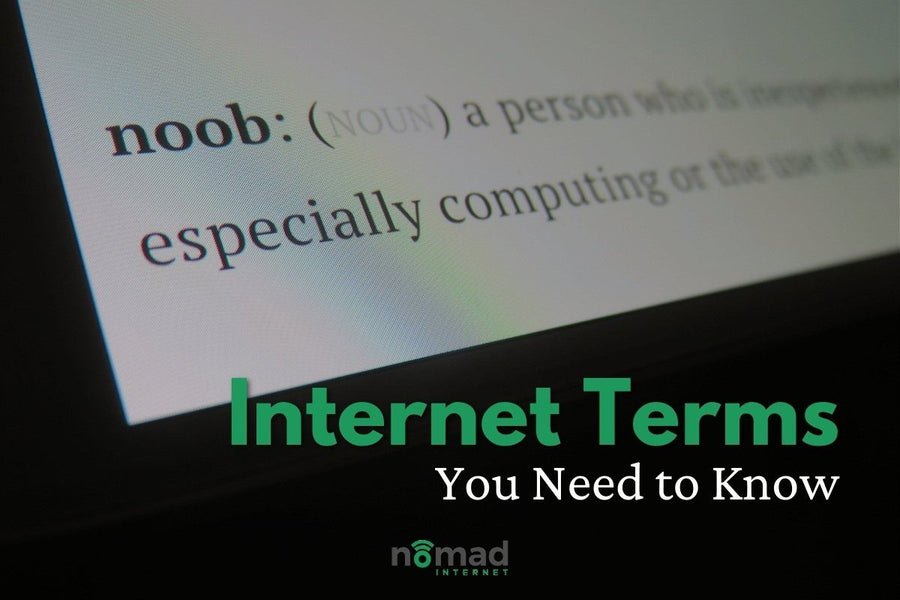Do you know the difference between “bit” and “byte?” Is Java just a type of bean? Many common terms associated with the internet are necessary to know when navigating the World Wide Web. Here are some internet terms you need to know!
Bit & Byte
“Bit” and “byte” may only seem like terms for eating, but actually are important internet terms to know. A bit is a number in the binary system, and a byte is eight bits. The binary system is the type of language that a computer uses. It’s made up of 1s and 0s in various orders. For example, the word “cat” is made up of the three bytes 0100 00112, 0100 00012, and 0101 01002.
Browser
A browser is a software program that allows you to access the internet. Browsers are downloaded onto the computer and from there the user can access the World Wide Web and everything it has to offer! There are several popular browsers that you may use: Mozilla Firefox, Chrome, Safari, and Internet Explorer.
Domain Name
The domain is a term for the address of each website on the internet, which is a little similar to your own street address. Each website is assigned a domain name, which is entirely unique and is how the website will be found.
There are several common domain names that you may recognize:
- .com: The most common domain name, .com is for any business, organization, or website that is typically not affiliated with more professional organizations or material.
- .net: This stands for “Network”, and is associated with network providers. This means all organizations like email and networking programs.
- .gov: Government websites and official programs run with the .gov domain name. This is how you identify if a website is directly affiliated with the US government in some way.
- .org: Organizations that are nonprofit are able to use the .org domain name. PBS, some educational pages, and Wikipedia all use the .org domain.
- .edu: Educational organizations, typically universities or schools, stick to the .edu domain name.
Checking for the correct domain name is also a safe way to make sure you aren’t getting scammed by a website. For example, some scam healthcare websites will have the same or similar names as government official sites, but will not have the .gov at the end.
Download & Upload
“Download” and “upload” are terms that are opposites. “Download” describes the action of putting something onto your computer, whether from the internet, another computer, or an application. “Upload” is the opposite. It is the act of taking something from your computer and putting it somewhere else.
HTML
HTML is the language that a browser uses to understand what you are asking of it, and to translate code into websites. HTML stands for Hypertext Markup Language, and allows coders to build websites and applications through a type of language.
For example, <h1>Heading</h1> signifies a main heading in HTML.

HTTP & HTTPS
HTTP, or Hypertext Transfer Protocol, is how a website is able to move across the internet. HTTPS is the same as HTTP, but the S stands for “Secure”. This means that any website that is using HTTPS is protecting you from having your information stolen. Your passwords and identity are protected by the “S” in HTTPS.
Hyperlink
On a website, these are the words that are underlined in blue and can be clicked on. The link https://nomadinternet.com/ takes you to the website for Nomad Internet, an internet service provider. It is generally underlined in blue, and when you hover your mouse over the text, you are able to click on it. Hyperlinks take you to another website.
Internet
The internet is the way that all computers are connected together: a network. They communicate with each other through the internet. There are a lot of ways to access the internet through different Internet Service Providers (ISPs), and through Browsers. Since the internet is so big and vast, it can be difficult to understand.
Terms like “unlimited internet” may cause additional problems with trying to understand just all that the internet actually encompasses. Unlimited internet means that you simply don’t have a maximum amount of material that you can download or access.
ISP
ISP stands for Internet Service Provider. ISPs are the way that you are able to access the internet at all. These are the companies that you pay to access the internet from your device.
There are many different ISPs you can choose from, and it can be difficult to pick the right one to guarantee the internet access that you need. There are many factors that you should consider, including areas of access, quality of customer support, and speed. Nomad Internet is a great choice, for example, because of its access no matter where you are.
Javascript
Javascript, like HTML, is another computer language. It communicates what on a webpage can be interacted with, how it should look, and what it is made up of.
Uniform Resource Locator (URL)
The URL is the address of the website. It has the domain name in it, as well as other identifying information. A typical browser will look as follows: https://nomadinternet.com/. It has HTTPS, the name of the site, and the domain name, which are all unique identifiers for the website to be located and accessed.

Web Page (or Webpage)
A web page is a single page on a website. This is accessed through going to a website’s URL. It is anything that you see on the website, and each page is a bit similar to the pages of a book or magazine. Almost anything can be on a web page!
Put Your Internet Term Knowledge to Use
With these 12 internet terms, you can start to understand the internet a little bit more. Take this internet lingo knowledge and put it to use by choosing the right internet service provider: Nomad Internet. Nomad Internet is the best ISP, providing accessibility no matter where you are!