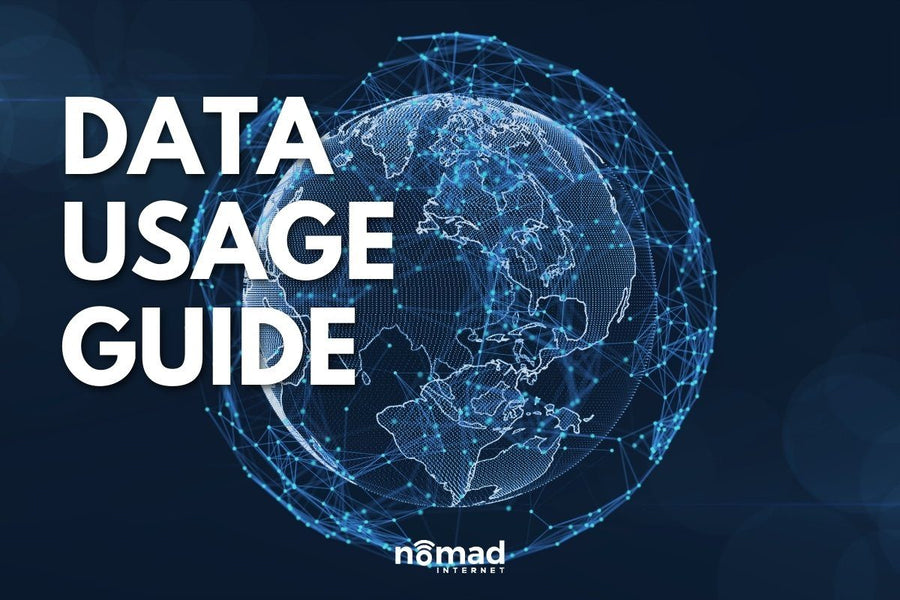If you’re on the hunt for a new internet service provider, one of the most essential questions you will need to answer for yourself is how many gigabytes (GB) of data are right for your needs. However, it’s hard to put a number on it if you don’t understand how much data you use for everyday activities. Here’s a quick breakdown to help you determine how many GB you need for your internet use.
How Many GB Do I Need for Different Uses?
YouTube Videos
With YouTube videos, you’ll have a wide range of options for the quality you can use. The higher the quality you want the video to be, the more data you’ll be consuming. You can expect to be using:
- 225 MB per hour at 240p
- 315 MB per hour at 360p
- 560 MB per hour at 480p
- 1.24 GB per hour at 720p and 30 frames per second (FPS) or 1.86 GB per hour at 60 FPS
- 2 GB per hour at 1080p and 30 FPS or 3 GB per hour at 60FPS
- 4.28 GB per hour at 1440p (2k) and 30 FPS or 6.08 GB per hour at 60 FPS
- 10.58 GB per hour at 2160 (4k) and 30 FPS or about 16 GB per hour at 60 FPS
Note that there are 1000 megabytes (MB) in every gigabyte.
Streaming Movies and TV
Streaming movies and TV shows through a service like Netflix or Hulu is one of the ways you will heavily consume internet. For every hour of video you stream in HD, you’ll be using about 3 GB of data. If, on the other hand, you choose to stream video in SD, you can decrease your usage to only about 1 GB each hour.
Online Games
The amount of data you’ll need for online gaming largely depends on the type of games you’re playing. You should expect most popular online games to take anywhere from 30 MB all the way to 300 MB per hour. Here’s how much data you are probably using based on your game of choice:
- Hearthstone—about 3 MB per hour
- Final Fantasy XIV—about 20 MB per hour
- Minecraft—about 40 MB per hour
- World of Warcraft—about 40 MB per hour
- League of Legends—about 45 MB per hour
- Grand Theft Auto V Online—about 60 MB per hour
- Fortnite—about 100 MB per hour
- Overwatch—about 135 MB per hour
- Counter-Strike: Global Offensive—about 250 MB per hour
This does not include the amount of data it takes to download a game. You should always look at how many GB you’ll need to download a new game. Nowadays, you may be using well over 50 GB just to download a game onto your Xbox, PC, or PlayStation.
Video Chatting
Video chatting on apps like Zoom and Facetime is so important to stay in touch with loved ones, especially during the pandemic. It’s also become a normal way to conduct meetings for work. We’ve all been in a situation where someone on the video chat does not have sufficient internet to communicate smoothly. If you know you video chat a lot, it’s important to have a plan strong enough to match your needs.
Your data use depends on the platform and the video quality. If you’re Zooming at 1080p, you’re using about 1.62 GB per hour. However, this will increase if you are group video chatting, and you will use 2.7 GB per hour at 1080p. On Skype, you’ll likely use about 1.35 GB per hour on 1080p, but it will go up for group calls and for every additional person on the call.
Social Media Scrolling
Your data use for social media depends on what you’re doing. Simply scrolling will likely only take about 2 MB per minute (120 MB per hour). However, if you’re watching a lot of video content, that will increase to about 8 MB per minute or 160 MB per hour.
Web Browsing
Simply browsing the internet will typically use much less internet compared to some of these other activities. Sending or receiving a single email will take only about 1 MB. If you’re just Googling and browsing results, you could be online for 20 hours before using a single gigabyte of data.
Music Streaming
Because there’s no video involved, streaming music consumes a lot less internet than watching a movie on Netflix. It will take you about seven hours to use up a single gigabyte of data.
Data Saving Tips
If you want to save your data, one thing you can do is always opt for lower quality video when streaming or video chatting. Go to your settings on various apps and experiment with decreasing the streaming quality. You can also monitor how much data you’re using on your phone by going to settings.
Make sure if you’re not using it, it’s not using up data. That means closing out of tabs and apps when you’re done with them and making sure devices are powered off when you don’t need them. If you have kids, you may want to install parental controls and set limits to avoid too much usage you don’t know about. You can also turn off automatic updates for individual apps and only update them when it’s critical.