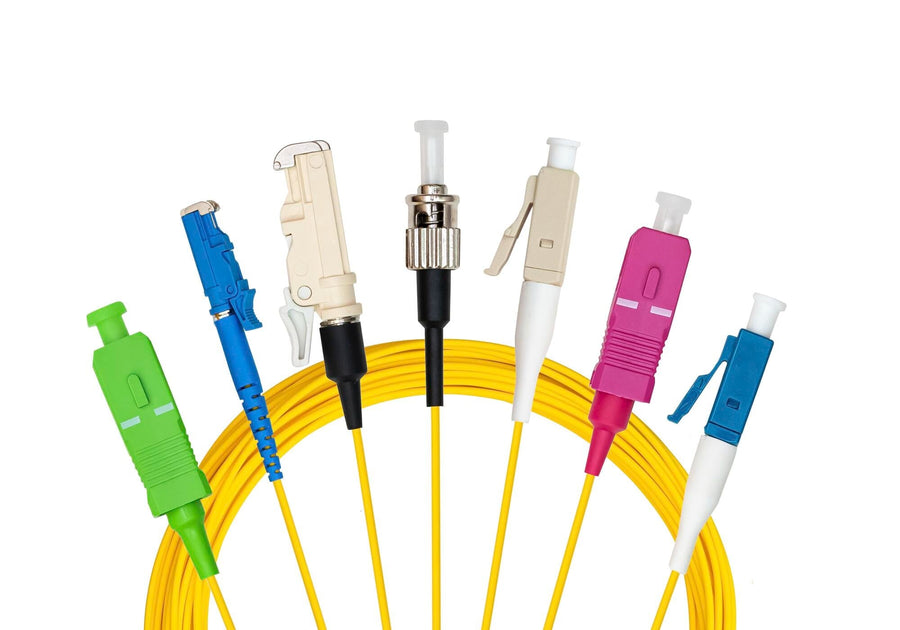There are two primary methods to access the internet: wired and wireless (Wi-Fi) connections. While a majority of households employ a combination of both, each connection type presents its unique benefits and is suitable for specific applications. This guide will provide you with a comprehensive understanding of how you can optimize your online experience based on your online activities. Additionally, recent studies suggest that wireless connections, such as Wi-Fi, are becoming increasingly popular due to the convenience they provide. However, wired connections still remain more reliable and secure, especially for activities that require a higher level of bandwidth and data transfer, such as online gaming and video streaming.
A wired internet connection involves using physical cables, such as Ethernet cables, to establish a direct link between a device and a network router or modem
Wired Ethernet connections undeniably offer faster speeds compared to Wi-Fi connections, and this advantage is inherent to their design. In terms of bandwidth capacity, Ethernet connections can theoretically provide up to 10 Gbps of speed, given the utilization of an appropriate Ethernet cable. The widely used Cat5e cable, for example, supports speeds of up to 1 Gbps, surpassing the capabilities of 802.11ac Wi-Fi and offering a more consistent and reliable performance.
While it is true that not all devices within a network may have an Ethernet port, certain devices such as desktop PCs, gaming consoles, and select laptops are typically equipped with this feature. The advantage of a wired connection, however, comes with the caveat of relying on the physical placement of the modem. If the modem is situated in an inconvenient or distant location, such as a closet or another room, connecting devices directly to it may not be practical or feasible.
Moreover, it is worth noting that the advantages of wired internet extend beyond just speed. Wired connections offer enhanced security due to their localized nature, making them less susceptible to external interference and unauthorized access. This heightened level of security is particularly crucial for sensitive activities such as online banking or transferring confidential data.
Furthermore, wired connections often deliver lower latency compared to wireless alternatives. Latency refers to the delay between sending and receiving data, and a lower latency translates to a more responsive and lag-free online experience. This is particularly advantageous for activities that demand real-time interaction, such as online gaming or video conferencing.
In recent times, advancements in wired internet technology have led to the development of faster Ethernet standards. For instance, the introduction of Cat6 and Cat6a cables has increased the bandwidth capacity, allowing for higher-speed connections and greater data transmission capabilities. These advancements pave the way for future-proofing network infrastructure and accommodating emerging technologies that require even more substantial bandwidth, such as 4K video streaming or virtual reality applications.
It is important to consider that while wired connections provide superior performance, they are limited by the physical nature of cables and require a direct connection to the device. This can restrict mobility and flexibility, especially in scenarios where devices need to be connected remotely or in multiple locations simultaneously. However, it is possible to address this limitation by incorporating networking solutions such as powerline adapters or network switches to extend the wired connectivity range within a premises.
Video Calls and Meetings
Video calls and meetings have become an essential mode of communication, enabling individuals and businesses to connect, collaborate, and engage with others remotely. One popular platform for such virtual interactions is Zoom. Understanding the bandwidth requirements for a smooth video conferencing experience is crucial.
For most video conferencing applications like Zoom, the bandwidth needs are relatively minimal, typically ranging from 10 Mbps to 25 Mbps for downloads and 3 Mbps for uploads. These requirements ensure that the audio and video streams are transmitted smoothly, allowing participants to communicate effectively. However, it's important to note that the quality of a Zoom call heavily relies on the stability of your internet connection rather than the raw bandwidth alone.
When stability is a priority, a wired internet connection proves to be superior to a wireless one. Wired connections, such as Ethernet, provide a direct and dedicated link between your device and the network router, resulting in a more stable and consistent data transfer. The wired connection eliminates potential interference from other devices or environmental factors, ensuring a reliable and uninterrupted video conferencing experience.
However, it is understandable that setting up an Ethernet connection may not always be feasible or convenient, especially in situations where mobility or the availability of Ethernet ports is limited. In such cases, optimizing your wireless connection becomes essential.
To improve the wireless connection for video conferencing, it is recommended to minimize interference between your router and the device used for the video call. This can be achieved by ensuring there are no physical obstacles, such as walls or large furniture, obstructing the direct line of sight between your device and the router. Additionally, being in close proximity to the router can help enhance signal strength and reduce potential signal degradation.
Furthermore, considering factors like the proximity of other electronic devices or appliances that emit electromagnetic signals to your router is important. These devices, including cordless phones, microwaves, or baby monitors, can interfere with the Wi-Fi signal, leading to a less stable connection. By minimizing such interference, you can improve the overall performance of your wireless connection during video calls.
In recent times, with the rapid increase in remote work and virtual collaborations, various video conferencing platforms have emerged, each with its own set of recommended bandwidth requirements. It is essential to review the specific recommendations provided by the platform you are using, as they may vary slightly from the general guidelines mentioned earlier.
Moreover, technological advancements in video conferencing have led to the development of high-definition (HD) and even 4K video capabilities. These advanced features require higher bandwidth to transmit and receive high-quality video streams seamlessly. Therefore, it is important to consider the specific requirements of your video conferencing software and adjust your internet connection accordingly for optimal performance.
Online Gaming
When it comes to online gaming, one might assume that top-of-the-line internet speeds are essential. However, this assumption would be incorrect. In reality, online gaming typically requires download speeds of around 3 Mbps and upload speeds ranging from 1 to 2 Mbps. Surprisingly, it is the stability of the internet connection rather than the sheer speed that plays the most crucial role in ensuring a seamless online gaming experience.
While download and upload speeds are important, connection stability takes precedence in online gaming. A stable and consistent connection is vital to avoid lags, latency issues, and disruptions during gameplay. Even if you have a high-speed connection, a lack of stability can result in frustrating gaming experiences.
When connection stability is a critical factor, a wired Ethernet connection stands out as the best option for online gaming. Ethernet connections provide a direct and dedicated link between your gaming console or PC and the router, offering a more stable and reliable connection compared to wireless alternatives. The wired connection minimizes potential interference and signal loss, contributing to a smoother gaming experience with reduced latency.
However, it is understandable that not everyone may have the option to connect their gaming devices directly via Ethernet. In such cases, optimizing your Wi-Fi connection becomes essential.
To enhance the Wi-Fi connection for online gaming, it is important to take standard precautions to minimize interference. This includes keeping your router away from walls and obstructions that can obstruct the Wi-Fi signal. Physical barriers, such as walls or large furniture, can weaken the Wi-Fi signal and lead to a less stable connection. By ensuring a clear line of sight between your gaming rig and the router, you can help improve signal strength and reduce potential signal degradation.
In addition to physical placement, other factors can also impact Wi-Fi performance during gaming sessions. These include the proximity of other electronic devices that may interfere with the Wi-Fi signal, such as cordless phones or microwave ovens. It is advisable to keep such devices away from your gaming setup to minimize potential interference and maintain a stable connection.
It is worth mentioning that the requirements for online gaming may vary depending on the specific game and platform. Some online games may demand higher bandwidth for optimal performance, particularly those that involve multiplayer or real-time interaction. It is recommended to consult the system requirements and recommendations provided by the game developers to ensure your internet connection meets the necessary criteria.
Furthermore, as technology advances, the gaming industry has witnessed the rise of cloud gaming services. These platforms allow gamers to stream games directly to their devices, eliminating the need for high-end gaming hardware. However, cloud gaming heavily relies on a stable and low-latency internet connection. To ensure a seamless cloud gaming experience, a high-speed and stable connection is crucial.
Downloading and Sharing Files
In today's digital age, the size of files has significantly increased, particularly with video games and 4K video. Downloading a single modern video game can consume more than 50 GB of data, while streaming 4K videos can take up to 22 GB of data per hour. To avoid long waiting times, wired connections provide faster and more reliable download speeds than Wi-Fi, especially when downloading large files or quantities of files.
With a wired Ethernet connection, users can leverage the available network speeds to download large files in a shorter amount of time. For example, the Cat6e Ethernet cable can support up to 10 Gbps of bandwidth, making it an ideal choice for handling large files such as video games or high-definition videos. This means that the transfer of massive files becomes less intimidating, and users can get their files in a shorter amount of time.
While downloading large files over Wi-Fi is possible, it can be slower and less stable than a wired connection. When downloading large files, the stability and reliability of a wired connection make it a preferred option. Additionally, a wired connection minimizes the risk of signal interference and can offer consistent performance even during peak network usage.
Wireless Internet
Wireless internet, particularly with modern network standards like 802.11ac, offers sufficient bandwidth for most day-to-day activities. With speeds of up to 866.7 Mbps, 802.11ac provides a reliable connection for various online tasks. Even the older standard, 802.11n, with its maximum speed of 150 Mbps, is still suitable for the majority of everyday internet users.
One of the key strengths of Wi-Fi is the freedom it provides to users. Unlike wired connections, Wi-Fi eliminates the need for physical tethering to a modem, allowing users to browse the internet from any room in their house without the hassle of running Ethernet cables throughout. This flexibility enables users to enjoy internet access on multiple devices, such as smartphones, tablets, laptops, and smart home devices, regardless of their location within the Wi-Fi coverage area.
However, Wi-Fi does have its limitations, with inconsistency being its most notable drawback. Signal strength and performance can vary depending on the proximity of the device to the Wi-Fi router. The further away you are from the router, the weaker the signal strength may become, leading to potential slowdowns in internet speeds and reduced overall performance. Obstacles like walls or large furniture can also interfere with the Wi-Fi signal, further impacting signal quality and coverage.
To mitigate these challenges, users can employ various strategies to optimize their Wi-Fi experience. Positioning the router in a central location within the house and away from obstructions can help improve signal distribution throughout the premises. Additionally, utilizing Wi-Fi range extenders or mesh Wi-Fi systems can extend the coverage area and enhance signal strength in larger homes or areas with weak Wi-Fi signals.
It is also worth noting that the performance of Wi-Fi networks can be affected by other factors, such as interference from neighboring Wi-Fi networks operating on the same or overlapping channels. Choosing the appropriate Wi-Fi channel and adjusting the router's settings can help minimize such interference and enhance the overall Wi-Fi performance.
Moreover, advancements in Wi-Fi technology continue to address the limitations of wireless connections. The introduction of Wi-Fi 6 (802.11ax) offers improved efficiency, higher data transfer rates, and enhanced performance in dense network environments. This new standard is designed to handle the growing demands of modern internet usage, including streaming high-quality videos, online gaming, and simultaneous connections from multiple devices.
Streaming
When it comes to streaming content, such as Netflix, the required download speed is relatively modest, typically around 5 Mbps. However, if you desire higher video quality like 4K, you may need as much as 25 Mbps. Even the older 802.11n Wi-Fi standard is capable of meeting these streaming demands.
While network speed is important for streaming, network stability plays a more significant role in ensuring a smooth and enjoyable viewing experience. An unstable internet connection can result in choppy playback and grainy video quality, negatively impacting the streaming experience.
To maximize connection stability during streaming, utilizing an Ethernet cable to connect your streaming device directly to the network is the optimal solution. Ethernet connections provide a direct and reliable link, minimizing the risk of signal interference and fluctuations that can occur with wireless connections. This ensures a more stable and consistent streaming experience.
However, it is worth noting that many commonly used streaming devices, such as phones, tablets, and smart TVs, do not have built-in Ethernet ports, making a wired connection impractical. In such cases, optimizing the Wi-Fi connection becomes crucial.
To optimize Wi-Fi for streaming, minimizing interference between the router and the streaming device is essential. Physical obstructions like walls or large objects can weaken the Wi-Fi signal, leading to a degraded connection and potential buffering issues. By ensuring a clear line of sight between the router and the streaming device and minimizing any physical barriers, users can improve Wi-Fi signal strength and enhance video quality.
Additionally, it is important to consider the overall network congestion and the number of devices connected to the Wi-Fi network. Streaming content, particularly high-definition videos, requires a significant portion of the available bandwidth. Therefore, limiting concurrent device usage or prioritizing streaming traffic can help maintain a stable and uninterrupted streaming experience.
Furthermore, advancements in streaming technology and content delivery networks (CDNs) have contributed to improving the overall streaming experience. CDNs ensure that content is delivered efficiently from servers closest to the user's location, reducing latency and buffering. This technology enables smoother streaming and enhances video quality, even with varying network conditions.
Social Media
The majority of social media users today primarily access and engage with content using their mobile devices, particularly smartphones, which lack Ethernet ports. Fortunately, social media platforms have minimal network requirements, making Wi-Fi perfectly capable of handling the load.
While Wi-Fi may be the default choice for social media usage, it remains the superior option. The convenience and flexibility it offers are unparalleled. Users can seamlessly access social media platforms from anywhere within the Wi-Fi coverage area, without the need to be confined to a specific location. Whether it's scrolling through memes on the toilet or posting selfies from various locations, Wi-Fi empowers users to engage with social media content conveniently and on the go.
The widespread adoption of smartphones and the advancements in mobile network technologies, such as 4G and now 5G, have revolutionized social media usage. These mobile networks provide high-speed internet access, allowing users to access their favorite social media platforms with ease. Additionally, the development of dedicated social media applications optimized for mobile devices has further enhanced the user experience, offering intuitive interfaces and seamless navigation tailored specifically for smartphones.
Moreover, social media platforms have become an integral part of modern communication, enabling individuals to connect with friends, family, and even global communities. The real-time nature of social media encourages immediate interactions and facilitates the sharing of personal experiences, thoughts, and opinions. This level of instant connectivity and engagement is made possible by the ubiquity of Wi-Fi and mobile data networks, empowering users to stay connected and up-to-date with social media updates wherever they are.
While Wi-Fi is the preferred choice for social media usage, it is important to consider certain factors that can impact the overall experience. Network congestion, particularly in densely populated areas or during peak usage times, can affect the speed and responsiveness of social media platforms. Additionally, the quality and reliability of the Wi-Fi signal can vary depending on factors such as distance from the router, interference from other devices, and the overall network infrastructure.
To optimize the social media experience over Wi-Fi, it is advisable to ensure a strong and stable Wi-Fi signal by positioning the router strategically and minimizing potential sources of interference. Regularly updating the Wi-Fi equipment and utilizing the latest Wi-Fi standards, such as 802.11ac or Wi-Fi 6 (802.11ax), can also improve performance and provide faster connection speeds for social media usage.
In conclusion, the choice between wired and Wi-Fi connections depends on your priorities. Wired offers speed, reliability, and low latency, ideal for gaming or streaming. Wi-Fi provides convenience and flexibility but can suffer from interference. Consider your needs and circumstances, use a hybrid approach if necessary, and optimize your setup for the best internet experience. Stay informed and regularly evaluate your network's performance. Choose what works best for you!
Have something to say or ask? We'd love to hear from you! Leave a comment and join the conversation on our latest article